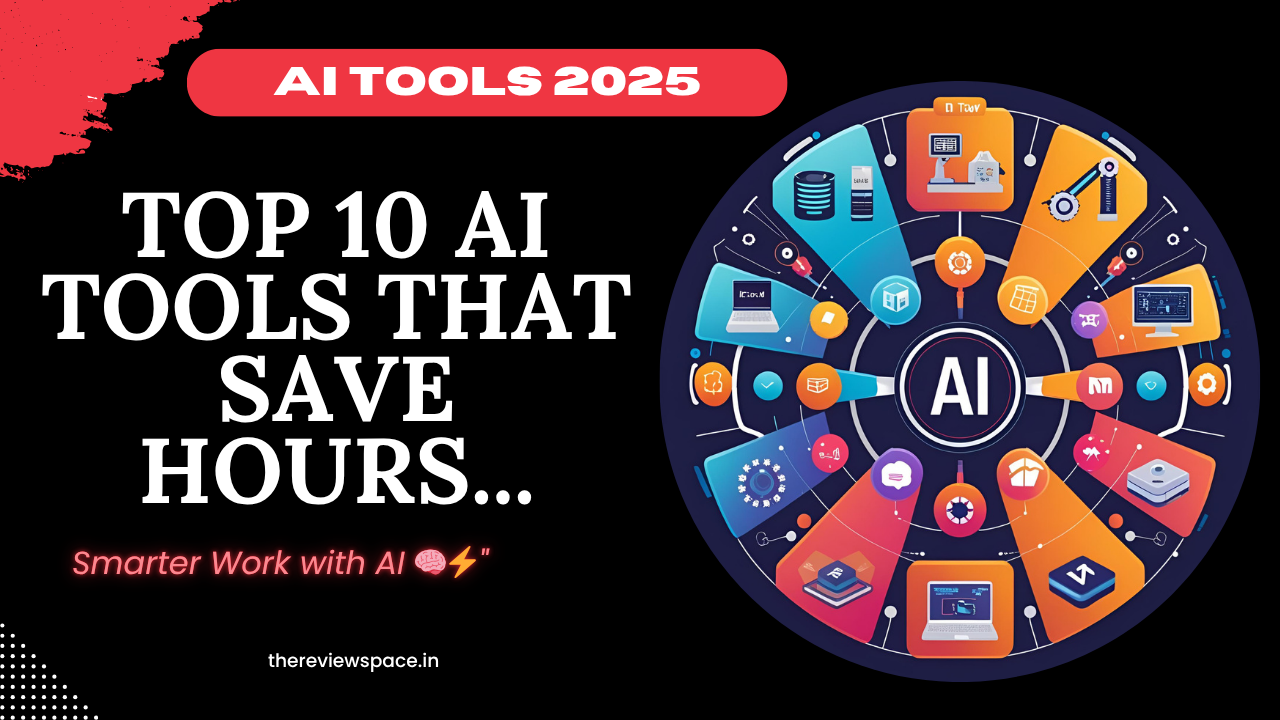Free vs Paid: Which AI Tools Are Worth Using in 2025? (Free & Paid) to Boost Productivity & Creativity
Top 10 AI Tools You Need in 2025 (Free & Paid) — Boost Life & Work Like Never Before!
Do you ever feel overwhelmed by how fast the world is changing?
With so many new technologies launching every day, it’s hard to know which ones are actually useful. Especially when it comes to AI tools — one minute it’s in the news, and the next minute it’s doing your homework, writing your emails, or even editing your videos.
According to a recent study by McKinsey Global Institute, AI is expected to automate up to 30% of current work hours by 2030, and tools that were once “future tech” are now being used by millions daily to save time, energy, and even money.

So, instead of feeling lost, you can be ahead of the curve by using the right tools. Whether you’re a student, small business owner, content creator, or just someone who wants to be more efficient — here are the Top 10 AI Tools You Must Try in 2025 (Free & Paid), with how you can use them in your daily life.
- ChatGPT (Free & Paid)
Usage: Writing, brainstorming, coding, learning
How you can use it: You’re reading this article, and guess what? It’s written with the help of ChatGPT, a powerful AI assistant. You can use it to draft emails, get homework help, solve customer issues, write blog posts, or even code a website.
Pro Tip: The paid version (ChatGPT Plus) gives access to even smarter versions like GPT-4.5, which is faster and more accurate.
- GrammarlyGO (Free & Paid)
Usage: Writing improvement, tone setting
How you can use it: Whether you’re writing an office email or creating a social media caption, GrammarlyGO rewrites your sentences to sound professional, casual, or even fun — depending on what you need.
Research: Grammarly reports that users write twice as fast with 90% fewer errors using AI suggestions.
- Canva Magic Studio (Free & Paid)
Usage: Graphic design, video editing, social media
How you can use it: You don’t need to be a designer anymore! Canva’s AI tools can create Instagram posts, YouTube thumbnails, presentations, and even animated videos with just a few clicks.
SEO Tip: Canva helps you generate content that’s already optimized for platforms like Instagram, LinkedIn, and Pinterest.
- Pictory AI (Paid)
Usage: Video content creation
How you can use it: If you’re a content creator, business owner, or teacher — just paste your blog or script, and Pictory will turn it into a stunning video.
Real use: Many YouTubers now use Pictory to turn articles into videos with stock footage, voiceover, and subtitles — in minutes.
- Notion AI (Free with limitations)
Usage: Note-taking, organizing, writing assistant
How you can use it: Students and remote workers love this. Notion helps manage to-do lists, write documents, and even summarize long reports instantly.
Boost your productivity by letting it handle the “thinking” part of boring tasks.
- Midjourney / DALL·E (Paid & Free with credits)
Usage: Image generation, design, art
How you can use it: Want to create beautiful, realistic or artistic images just by typing a few words? Use Midjourney or DALL·E. You can design posters, book covers, and product photos without hiring a graphic designer.
Focus keyword: AI tools for designers, AI image creators
- Tome AI (Free & Paid)
Usage: AI-powered presentations
How you can use it: Writing a pitch deck or school project? Tome lets you describe your topic and instantly creates a beautiful presentation, complete with visuals and speaker notes.
- Descript (Free & Paid)
Usage: Video and audio editing
How you can use it: Don’t like how you sounded in your voice recording? With Descript, just edit audio like text, remove filler words, or even clone your voice!
Great for podcasters, YouTubers, and marketers.
- Copy.ai (Free & Paid)
Usage: Marketing copy, ad writing, social media captions
How you can use it: Struggling to write catchy captions or product descriptions? This tool helps write persuasive content for Facebook ads, product listings, or emails in seconds.
AI tools for business are incomplete without Copy.ai.
- Fireflies.ai (Free & Paid)
Usage: Meeting notes and summaries
How you can use it: For people stuck in Zoom or Google Meet all day — this AI joins your meetings, records them, and gives you a smart summary with action points. No more “Sorry, I forgot” moments.
📌 Final Thoughts: Why You Can’t Ignore AI in 2025
Whether you realize it or not, AI is already a part of your daily life — from Netflix recommendations to spam filters in your inbox. But now, these AI tools give you superpowers to do your daily work better, faster, and even smarter.
And the best part? Most of these tools offer free versions, so you don’t even need to spend a single rupee to get started.
If you want to be ahead of others, you must not just read about AI — you should use it.
✅ Action Step for You:
👉 Start by picking 2–3 tools from this list that suit your life or work.
👉 Try the free version. See how it feels.
👉 Slowly include more tools as you become comfortable.
Your future self will thank you.